Thank you so much to those of you who left me comments when I asked for them! You guys are the best!
Peanut's Mom had the most constructive comment ~ more "tips on using Photoshop"... Hmm... Ok! Here goes!
I am not really sure what everyone's competency levels are when it comes to Photoshop so I am sure some of you will find this EXTREMELY boring... Sorry if that is the case!
I know when I first started trying to figure out PS for photos, I really knew nothing. I mean, I can resize a banner like there's no tomorrow (cut, paste in new file, save) but that was about it. I'm still pretty novice but trying to learn fast.
When I open a photo, I click Alt-L then D (ignore these if you are using a mac). That makes a new background layer. I suppose you can mouse to Layer then to Duplicate Layer. The reason you want to do this is so your adjustments are on a different layer so you can always see the before and after to make sure you like what you are doing... You can add as many layers as you like and turn them on/off as you like.
Then I auto-adjust the contrast, color, level... But stop after each to see if I like the before or after. IF I don't like a certain adjustment I undo it. Next, there's either adjusting the curves or the levels. That's usually about it.
Of course, there might be need for cropping to get to better rule of 3rds or rotating to make sure things are straight (or crooked depending on the style I'm going after).
It really does stop about here, unless I want to make the picture black and white or sepia or add an action. These will have to wait for another blog entry (or I'll just show you, Peanut's Mom, in a couple of weeks).
When it's all said and done I flatten the image back to one layer so I can save it back up as a jpg. If you save it in all its glorious layers then it is a psd which you can readjust at a later date.
Oh, I WATCH a lot of online tutorials and read a lot of tips... That's always super useful!
I'm sure my photography and PS friends are cringing reading this post for how basic it is... Well, I did say BASIC in all caps! :D There's the whole, maybe I should shoot in RAW one day thing that I still have to master too.
Subscribe to:
Post Comments (Atom)



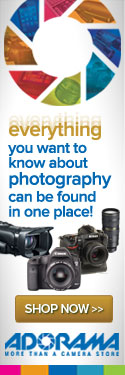
13 comments:
OK, so 4 more blog entry ideas for you:
1. How do you make a color picture into sepia?
2. How did you make that beautiful photo with the little flower girl (black and white, color only on her)?
3. Links to some of your favorite tips/videos for PS.
4. I want to see your garden!
Patience, little grasshopper!
Hi there fellow aspiring photographer :D Got to your blog from your reply to my CL posting. Good job. Anyways. CTRL-J is another way to dupe background in PS :>. However, I rarely do that anymore, because I almost do all my adjustments in ACR now
Photoshop CS5 Release date on its way
photoshopcs5.co.uk
adobe photoshop cs5 full download link with working serialkey keygen first on net http://c75afa89.thesefiles.com
if you want some more FREE photoshop tutorials then look here. They are step by step and easy to follow
Hi evryone found this very usefull 1000 tricks and tips ( http://filesmy.com/22A95O ) and ive been using photoshop for more than 3 years and im still learning new things, hope this helps.
Hi evryone found this very usefull 1000 tricks and tips ( http://filesmy.com/22A95O ) and ive been using photoshop for more than 3 years and im still learning new things, hope this helps.
Saw some great tutorials on photoshopmade.com
Hey guys,
Now Adobe Photoshop CS5 full version Free so go here
http://adobephotoshopcs5free.tk/
skip Ad then Enjoy
Hey guys,
Now Adobe Photoshop CS5 full version Free so go here
http://adobephotoshopcs5free.tk/
skip Ad then Enjoy
Hey guys,
Now Adobe Photoshop CS5 full version Free so go here
http://adobephotoshopcs5free.tk/
skip Ad then Enjoy
Post a Comment